
Data Analytics Tutorial : Lesson 9 - Google Sheets X TalktoData.AI : Best ways to use this Integration
Explore the different use cases of how Google Sheets can help you in your personal & Professional Journeys
In this tutorial we'll see a few use cases of AI Analytics Assistant working with Google Sheets!
Before we Jump to the follow through, let us first list down a couple of examples for personal and professional use cases each.
Personal Use:
Professional Use:
Now let us see how TalktoData.AI can help you analyse your Google Sheets Data and generate meaning full insights and graphs.
Please use the respective google sheets links/templates to follow along with this Tutorial
Steps to perform Analysis on this data
Step 1:
Login in to your Free Talktodata.AI account and upload the data set. Below is the screenshot for reference.
 Fig.1 : Steps to Login and Upload the sample data file
Fig.1 : Steps to Login and Upload the sample data file
Step 2:
Lets Start with Personal Finance Tracker.
For this example, i'm using the below command : "what is my total income and total expense? "

Now lets check out the Personal Investment Tracker
we are using the command : "what is my total portfolio value and which is my largest holding"
Output :

We'll now try the Customer Surveys/Feedback Forms
For this, we'll be using the command : " What is my average rating for the store ambience?"
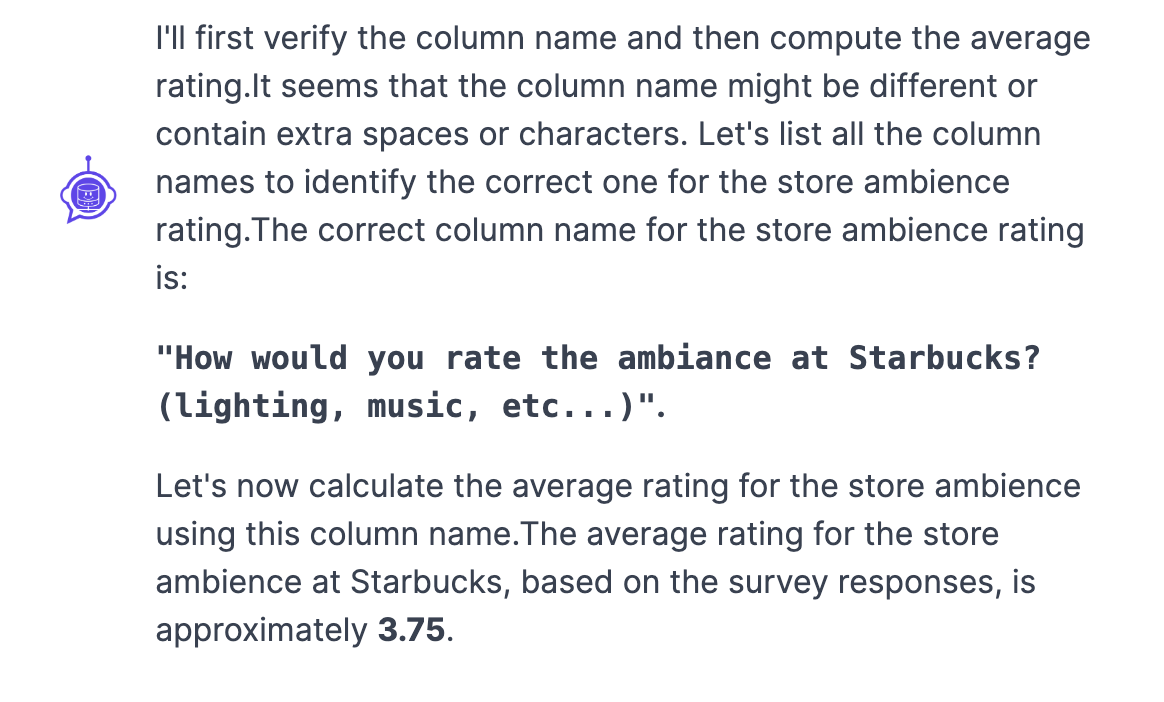 Its that easy! To ensure accurate results, it's important for us to ask the right questions.
Its that easy! To ensure accurate results, it's important for us to ask the right questions.Here is a simple guide on how to ask the right questions
Now go-ahead and start your AI Assisted Data Analytics Journey.
For any queries or support, please visit https://talktodata.ai/
