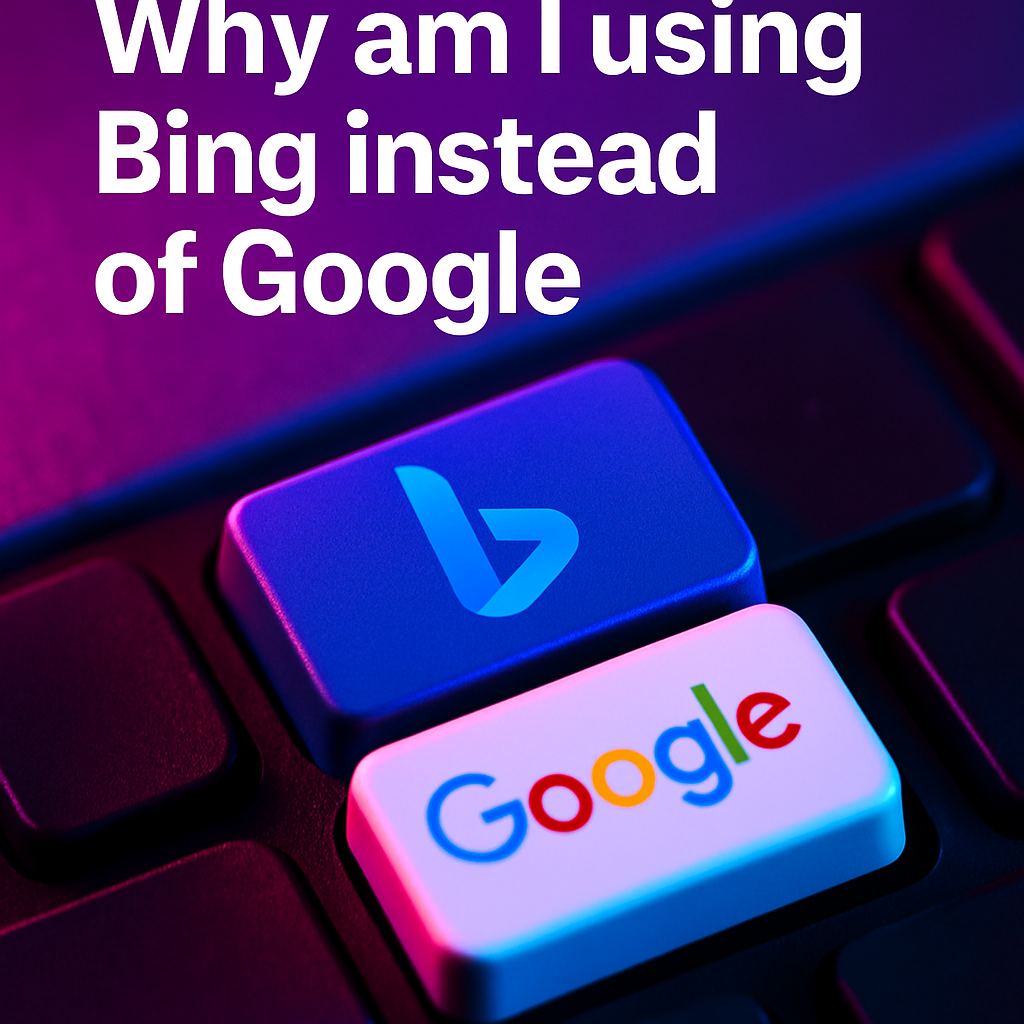
Using AI Effectively: Mastering the Art of Prompts
Discover the key strategies for effectively using prompts to maximize the potential of Talktodata.AI or Chat Prompts in general.
Understanding the Role of Prompts in AI
Prompts play a crucial role in AI systems as they serve as instructions or cues for generating responses. By providing the right prompts, we can guide the AI model to produce the expected outcome. Understanding the role of prompts is essential to leverage the full potential of AI and achieve the desired results.
Crafting Clear and Specific Prompts
To get the expected outcome from AI, it is crucial to craft clear and specific prompts. Ambiguous or vague prompts can lead to inaccurate or irrelevant responses. When crafting prompts, it is essential to define the desired outcome explicitly and provide all necessary information.
Clear prompts should outline the context, specify the desired format or structure of the response, and include any relevant constraints or criteria. By being specific, we can guide the AI model to generate more accurate and relevant outputs.
Ex: Instead of asking the AI to generate visualisation, asking the AI for a Bar Graph with growth Percentage charted will give you a more accurate and readily usable information.
You can deep dive in to further details like the color of the bars or how the data should be labelled.
Leveraging Contextual Information
Contextual information plays a vital role in generating meaningful and contextually appropriate responses. When giving prompts to AI, it is crucial to provide relevant context to help the model understand the desired outcome better.
Context can include information about the user's preferences, previous interactions, or the specific domain or topic. By leveraging contextual information, we can enhance the accuracy and relevance of AI-generated responses.
Ex: If you are trying to generate insights on a E-Comm Sales data, instead of asking
"give me top 10 products based on the revenue generated in the last 6 months"
you'll get a more accurate response if you use
"give me top 10 products that were shipped and not cancelled, based on the revenue generated in the last 6 months"
While for a Human Data Analyst this might sounds obvious, it is important to give this context to the tool for a more accurate response.
In the above example, the order status is one field that can alter your results and also can lead you to a few more insights about your platform!
Optimising Prompts and sharing Feedback for Continuous Improvement
To maximize the potential of AI, it is crucial to continuously optimize prompts and sharing your Feedback. As AI models learn from data and user interactions, refining prompts based on real-world feedback becomes essential.
While you can keep optimising the prompts using the above two methods, you can also further enhance your experience by simply upvoting or downvoting your prompt responses on your Talktodata.AI chat window. This helps the team optimise the tool further to ensure higher accuracy.

