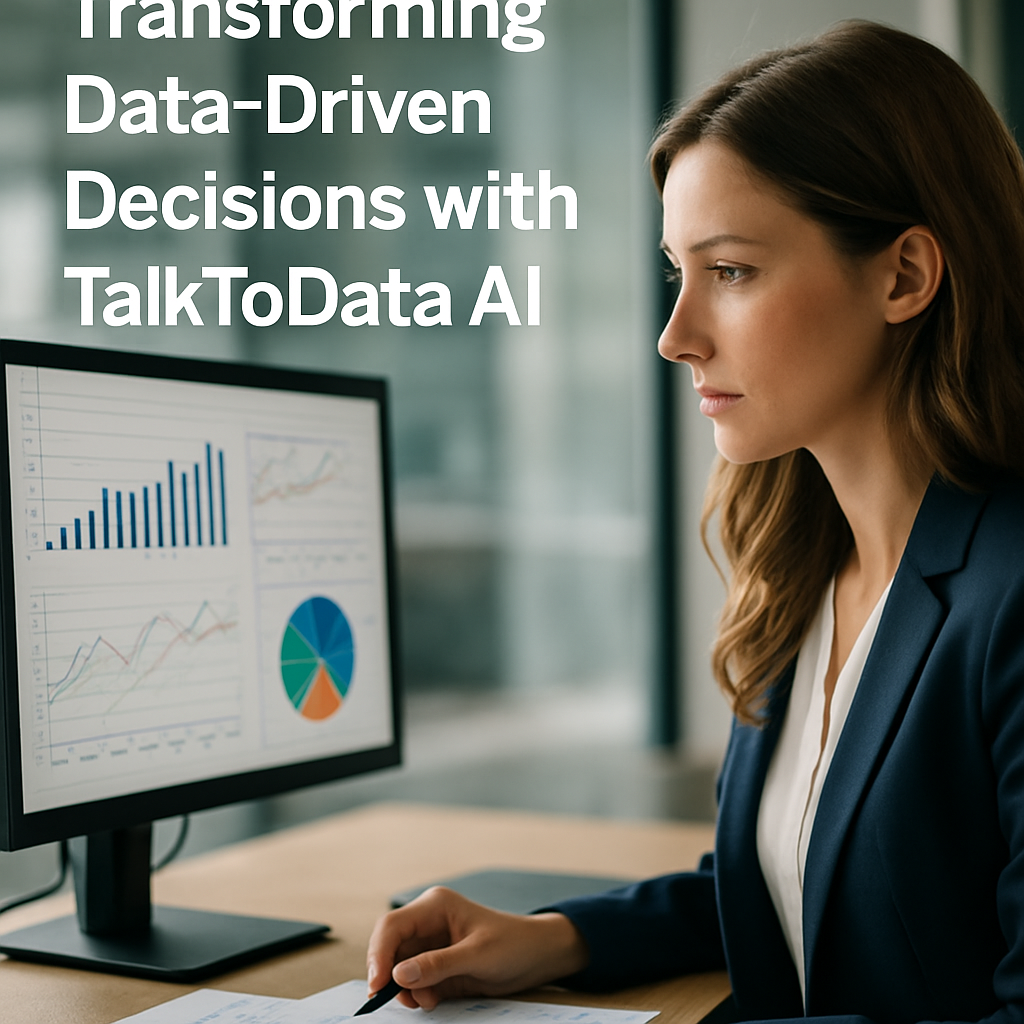
Merging Multiple Datasets for Visualization
Introduction:
Have you ever wondered how large companies manage to draw powerful insights from vast amounts of data? Whether it’s a healthcare provider analyzing patient records from multiple clinics, or an e-commerce business studying various sales reports, the process often begins by effectively merging multiple datasets for visualization. This single step can spell the difference between a muddled perspective and clear, actionable insights. In the context of Data Analytics Fundamentals & Tutorials, particularly in Lesson 1: Data Slicing & Visualization, combining information from different sources offers a richer, more complete view of the story your data is trying to tell.
In this article, we’ll explore the core motivations behind merging disparate datasets, key techniques that allow you to do it efficiently, and best practices to ensure you’re painting an accurate picture of your data. We’ll also walk through common obstacles data analysts face and how to circumvent those pitfalls. By following these guidelines, you’ll feel more confident when working with multiple data sources, and you’ll be well on your way to producing compelling visual insights. Let’s dive into the foundational steps of merging multiple datasets for visualization and discover how thoughtful data merging can elevate your analytical capabilities.
1. Understanding the Importance of Dataset Merging
Before delving into the how-tos of merging multiple datasets for visualization, it’s crucial to understand why you would merge at all. Consider a scenario where a retail company relies on transactional data from both online and in-store platforms. Analyzing each dataset in isolation might provide partial insights, but combining these datasets can uncover a more complete narrative about consumer behavior. Suddenly, patterns that might have been invisible before become abundantly clear—perhaps cross-channel buying patterns or sales peaks that correlate with regional store traffic.
Merging data offers analysts the chance to see beyond silos. If you’re only looking at one slice of information, you might miss the bigger picture. For instance, a marketing department may track click-through rates from social media ads, but if they don’t merge these numbers with website analytics, they may not fully understand how these visitors behave once they arrive on the site. When merged, these two datasets can reveal which campaign strategies convert most effectively, allowing targeted improvements to future promotions. This concept is closely linked to Lesson 1: Data Slicing & Visualization, where the ability to break down and reform data is critical for extracting meaningful insights.
Moreover, merging datasets can clarify inconsistencies and ensure higher data quality. By cross-referencing information in spreadsheets, databases, or cloud-based solutions, discrepancies that would otherwise go unnoticed can be corrected. Ultimately, the more consistent your data is, the more reliable your visualizations become. For valuable tutorials on this subject, you might explore reputable online resources or official documentation from data analytics tools like SQL or Python’s Pandas library. This foundation is vital because a good merge can streamline your entire analytics workflow, fueling more accurate decision-making.
2. Different Techniques for Merging Multiple Datasets
Once you understand why effective merging matters, the next step is to explore techniques commonly used to accomplish it. Depending on the tools you’re using—whether it’s Python, R, or traditional database systems—methods can vary, but the core principles remain the same. In Python’s Pandas library, for instance, you might encounter techniques such as left join, right join, inner join, and outer join. Each approach has specific rules for how rows between two datasets should align. An inner join only keeps rows present in both data frames, while an outer join retains all rows, filling in missing values where matches don’t exist.
Another pivotal aspect in merging multiple datasets for visualization is understanding key fields. These are the columns that uniquely identify data entries across different tables or data sources. For example, a customer ID or a product SKU might serve as the key field. By using the same key field in each dataset, you significantly reduce the risk of mismatches and inaccurate merging. Make sure the format of the key field is consistent—if one file has numeric identifiers and another uses alphanumeric, you’ll need to standardize the format before merging.
Beyond technical merges in code, many data analysts employ tools like Microsoft Excel’s VLOOKUP or Power Query to combine data. This can be particularly useful when working with smaller datasets or quick ad hoc analyses. The principle remains: identify reliable key columns, decide on the most logical join method, and ensure consistent data types. When done correctly, your datasets will unify without duplication or omission.
For those looking for a deeper dive, consider referencing official documentation from the databases or libraries you use. Online tutorial platforms and data analytics communities also offer helpful resources for stepping through these techniques with examples. This knowledge builds a vital skill set for any professional aiming to master Lesson 1: Data Slicing & Visualization, making data merging a key element in the broader data analytics toolbox.
3. Best Practices for Data Slicing & Visualization Post-Merge
Once your data has been successfully merged, the next phase—data slicing and visualization—can truly shine. Think of your aggregated dataset as a puzzle that needs assembling. By filtering, splitting, and reorganizing the data, you highlight trends or anomalies that help you ask and answer relevant questions. This process is known as data slicing. It’s akin to slicing a cake into multiple pieces to see the layered structure within—except in this case, you might slice data by time periods, geographical regions, or customer segments.
Effective data visualization is equally important. After merging multiple datasets for visualization, you’ll want to present insights in a format that’s intuitive and engaging. Bar charts, pie charts, line graphs, and scatter plots are only some of the tools available. Selecting the right chart often depends on what you want to emphasize—for example, a time-series line plot is great for observing trends, while a bar chart might be your go-to for comparing categories side by side. Remember that clarity is paramount; a well-merged, well-sliced dataset can still result in confusing graphics if overcomplicated or poorly labeled.
Additionally, don’t shy away from leveraging color coding, annotations, and descriptive titles. These visual cues guide the viewer and can highlight critical insights. Take a step back and ask: “If someone is seeing this for the first time, will they immediately grasp the main takeaway?” If not, refine your visualization. You might also incorporate interactive elements using tools such as Tableau or Power BI to allow stakeholders to explore data at their own pace. For further reading, consider internal links to your organization’s documentation on data analysis protocols or external links to data visualization experts’ blogs. Together, these strategies ensure that your merged data is not just compiled but effectively communicated.
4. Overcoming Common Challenges and Pitfalls
Merging multiple datasets for visualization isn’t always straightforward. A frequently encountered hurdle is dealing with inconsistent naming conventions. For instance, you might have one dataset that spells out “customer_id” while another uses “custID.” Although they represent the same data point, the discrepancy must be resolved before merging. Early in the process, establish a standardized naming scheme; this practice will save you hours of troubleshooting down the line.
Another pitfall involves missing or duplicated records. Imagine merging a dataset from a European branch with one from a North American branch, only to find overlapping entries or missing rows. It’s vital to perform quality checks, like verifying the total row count and identifying null values. Tools such as Pandas’ .isnull() and .dropna() methods, or SQL’s “WHERE field IS NULL” commands, can be used to uncover these gaps. Addressing them proactively ensures you’re working with accurate data.
Version control is also crucial, especially in collaborative environments. When multiple people are pulling data from various repositories, it’s easy for different team members to merge slightly different versions of the same dataset. Maintaining a single source of truth—perhaps in a cloud-based platform like Google BigQuery or Azure—helps you avoid confusion. You could also establish naming conventions for saved files, such as “merged_sales_data_Jan2023_v2.csv,” to keep track of frequent updates. Consider posting internal links to your team’s project management guidelines or external documentation on best practices for version control in data analysis.
Finally, always keep an eye on compliance and data privacy. Merging sensitive information from different sources must be done securely. Ensure you’re familiar with relevant regulations—be it GDPR for European data or HIPAA guidelines for medical data in the United States. Despite these challenges, if you plan your merges thoughtfully and remain vigilant, you’ll have a smooth experience transitioning to actionable visual insights.
5. Real-World Applications and Examples
When you start merging multiple datasets for visualization, the possibilities are extensive. Consider the healthcare sector, where patient data spans electronic medical records, lab results, and sometimes even wearable device metrics. By merging these diverse sources, professionals can see correlations between lifestyle choices and treatment outcomes, helping medical teams create more targeted and proactive treatment plans. The same approach applies to financial institutions that merge customer transaction histories with credit bureau data to better predict loan default risks or identify new investment opportunities.
E-commerce offers another compelling example. An online retailer might merge user browsing behavior, purchase history, and loyalty program data to uncover which discounts resonate with long-time customers. These insights can directly inform marketing campaigns and product development, resulting in a more personalized shopping experience. Moreover, in industries like logistics, merging route data with driver schedules and fuel consumption stats can streamline operations and cut costs. The key idea is that consolidated data helps leaders make more informed decisions rooted in a comprehensive perspective.
Some organizations also leverage external datasets, such as weather forecasts or economic indicators. Merging these with internal data can present fresh angles for understanding customer demands. For instance, a restaurant chain might notice higher sales of hot beverages during cold snaps, leading to strategic promotions. By combining these various datasets into a single view and applying robust data slicing, the organization gains a competitive edge. In essence, successfully merging data transcends individual software tools and industries—it’s a foundational skill that unlocks nuanced insights across the board.
Conclusion
Merging multiple datasets for visualization is more than just an administrative task—it’s a gateway to deeper understanding and more confident decision-making. When you bring together different sources of information, you uncover hidden relationships, refine the accuracy of your analyses, and open doors to entirely new ways of interpreting your data. From basic Excel operations to sophisticated joins in database systems, the ability to merge datasets seamlessly has become a must-have skill in today’s data-driven world.
As highlighted in Lesson 1: Data Slicing & Visualization, successful merges set the stage for impactful storytelling with data. By carefully selecting key fields, verifying data consistency, and employing the right join methods, you create a single, cohesive dataset that’s primed for exploration. Armed with best practices like standardized naming and diligent quality checks, you’ll be well-prepared to tackle common challenges and tap into applications that span industries—from healthcare to e-commerce, and beyond.
If you found these tips valuable, consider sharing this post with colleagues who might benefit from mastering the art of data merging. Have questions about your specific use case or merging scenario? Feel free to leave a comment below. By fostering an interactive community of learners, we can elevate the collective understanding of data analytics. After all, the more we learn, the better we get at crafting visualizations that not only look impressive but also drive meaningful insights.

