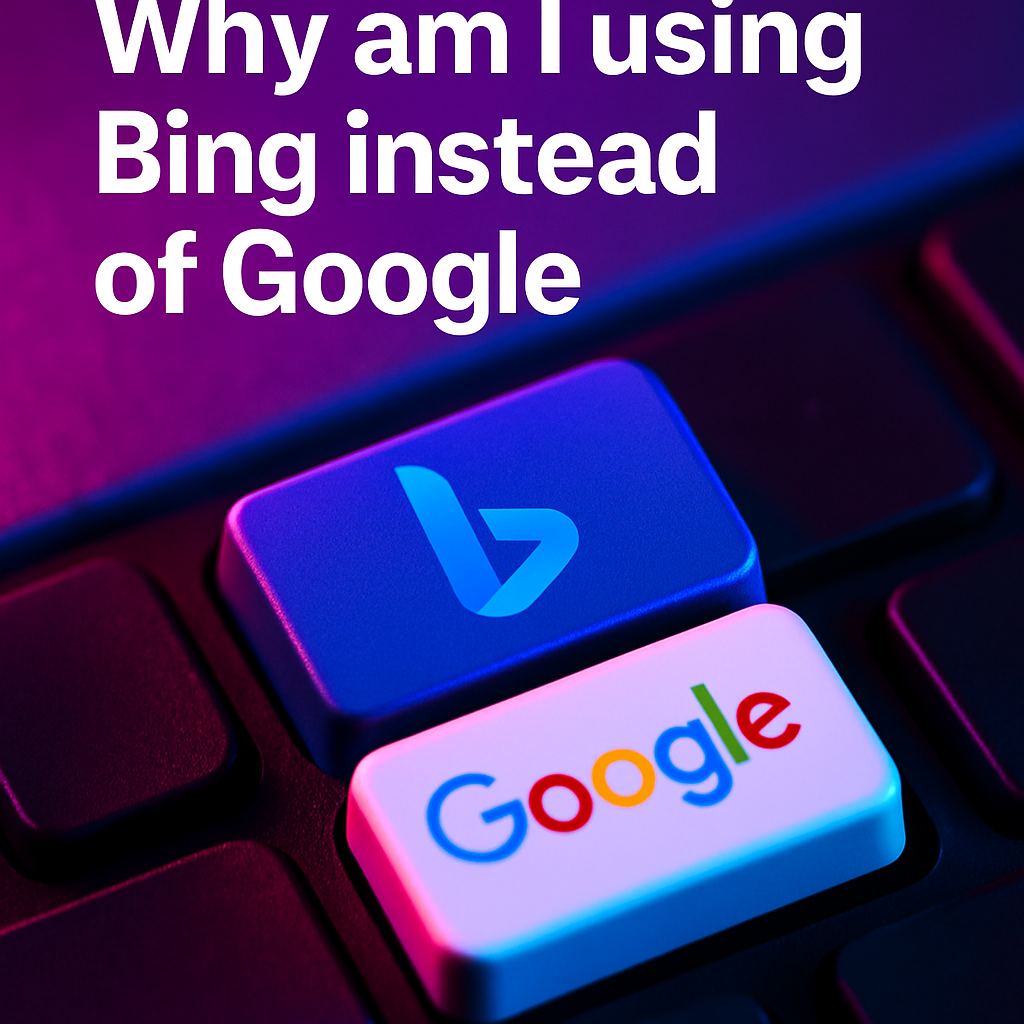
Comparing Top BI Platforms for Dashboard Creation
Introduction:
Imagine being able to quickly turn complex data into powerful, visually striking dashboards that keep your team informed and your organization on the cutting edge. Whether you’re a small business owner looking to streamline your processes or a data analyst seeking sophisticated insights, selecting the right business intelligence (BI) platform can be a pivotal decision. With so many BI tools available today, comparing platforms for effective dashboard creation can be both exciting and overwhelming. Where do you even start, and how do you ensure you're choosing the right solution for your unique needs?
In this blog post, we’ll explore some of the top BI platforms, highlighting the benefits of each while offering tips for dashboard creation. We’ll delve into their user-friendliness, feature sets, scalability, and integration possibilities. Before you commit to any one tool, it’s crucial to understand how each platform aligns with your business objectives and data visualization strategies. We’ll also look at realistic use cases—like a marketing team tracking campaign performance or a logistics department optimizing delivery times—and see which tools might offer the most robust solutions.
By the end of this journey, you’ll have a clearer roadmap of how to approach data visualization and dashboard tools. We’ll also sprinkle in best practices, real-world anecdotes, and thought-provoking questions to help you weigh your options. Ready to dive into the fascinating world of BI platforms and discover which solution can best elevate your dashboards? Let’s begin!
1. Microsoft Power BI: Powerful Yet Accessible for Teams
One of the most popular BI platforms on the market, Microsoft Power BI stands out for its robust integration with the Microsoft ecosystem and its user-friendly environment. For many organizations, particularly those already using tools like Excel and Teams, Power BI feels like a natural extension of their daily workflow. Users can quickly connect to data sources, transforming rows of raw data into dynamic indicators and graphs with just a few clicks. This accessibility often reduces the learning curve for new adopters and speeds up the process of dashboard creation.
Power BI’s strength lies in its seamless connectivity and flexibility. You can pull data from the cloud, on-premises systems, or third-party services, ensuring a comprehensive view of your organization’s performance. Developers appreciate the powerful DAX (Data Analysis Expressions) language, which allows them to customize calculations and queries. Visualizing sales trends, employee performance, or even social media analytics becomes more intuitive, helping decision-makers spot opportunities and potential risks faster.
If you need a simple way to share dashboards with colleagues, Power BI’s ease of publishing and collaboration is notable. Team members can interact with live dashboards, comment on insights, and get real-time updates. According to Microsoft, businesses of all sizes—from startups to large enterprises—leverage Power BI’s features for actionable results. And if you ever wonder whether you’re just scratching the surface of what Power BI can do, Microsoft’s extensive learning resources and active community forums are there to guide you. Many organizations find that focusing on smaller, targeted use cases first helps them gradually unlock deeper data visualization possibilities.
2. Tableau: Dynamic Visualization and Advanced Analytics
Tableau is widely recognized for its outstanding data visualization capabilities, making it a favorite among data enthusiasts who thrive on interactive graphs, heat maps, and storytelling dashboards. Whether you want to show how regional sales compare across different territories or highlight customer behaviors over time, Tableau prides itself on creating visually stunning dashboards that invite exploration. Using an intuitive drag-and-drop interface, you can transform complex data sets into powerful dashboards without needing extensive coding knowledge.
A standout feature of Tableau is its ability to handle large volumes of data quickly and effectively. Many organizations rely on Tableau for near-instant analytics, helping them adapt to challenges in fast-paced industries like e-commerce or financial services. It also offers robust machine learning integrations, letting analysts predict trends or identify anomalies more swiftly. A marketing manager, for example, might use Tableau’s forecasting features to plan campaigns around seasonal spikes.
Aside from its core strengths, Tableau’s extensive library of tutorials and community forums ensures that users rarely have to tackle hurdles alone. The platform’s active user base shares dashboards, tips, and solutions for a wide range of scenarios. Tableau’s community-driven approach fosters collaboration, encouraging everyone—from beginners to advanced users—to keep refining their skills. Combining visually striking presentations with advanced analytics, Tableau proves especially compelling for data storytellers looking to maximize audience engagement. For more on how to harness your data assets effectively, you may also explore our internal resource on Advanced Data Visualization Techniques.
3. Qlik Sense: Associative Analysis and Real-Time Connectivity
Qlik Sense sets itself apart with a powerful associative data engine that allows users to freely explore the connections within their data. Traditionally, queries follow predefined paths, but Qlik Sense encourages discovery by seamlessly linking diverse data points. Imagine you’re analyzing product order data and notice unusual spikes in certain regions—Qlik Sense simplifies the process of drilling into specific segments to unearth deeper insights. Its intuitive interface supports a broad range of users, from non-technical managers to seasoned data engineers, making the dashboard creation process engaging and interactive.
Another remarkable feature is Qlik Sense’s real-time data connectivity. Organizations working in fast-changing environments—like retail or logistics—often need up-to-the-minute insights. Qlik Sense integrates easily with multiple data sources, updating dashboards instantly to reflect current trends. This capability can be vital for supply chain managers who have to juggle inventory, shipping schedules, and customer demand. With data refreshed in real time, decision-makers can react quickly, boosting overall efficiency.
Many teams also appreciate Qlik Sense’s self-service analytics. Instead of waiting on IT or specialized analysts to build reports, various stakeholders can craft their own dashboards, tailoring visualizations to their specific metrics of interest. This approach fosters a culture of data ownership and broadens the scope of BI adoption within an organization. As you continue comparing platforms, keep in mind that Qlik Sense’s associative model might be an ideal fit for businesses that require both depth and speed in their data exploration efforts.
4. Looker: Cloud-Native Platform for Modern Data Strategies
As cloud adoption becomes more prevalent, Looker presents itself as a modern BI platform that integrates seamlessly with leading cloud data warehouses. This approach is particularly beneficial for organizations aiming to centralize data management and reduce on-premises overhead. By leveraging Looker’s modeling layer, businesses can define metrics once and reuse them across various dashboards, ensuring consistency and lowering the risk of miscommunication between teams.
A unique motivator for adopting Looker is the platform’s focus on embedded analytics. If you’re looking to share dashboards externally—such as with partners or customers—or want to enrich your own software products with sophisticated data visualization, Looker provides the infrastructure to do so securely. For instance, a SaaS provider can build a unified dashboard within its application, giving customers on-demand insights without requiring them to switch platforms. Additionally, its LookML modeling language helps standardize data definitions, acting as the single source of truth across an organization.
Beyond simple charts, Looker’s capabilities extend to advanced analytics. Teams can schedule data reports, automate workflows, and trigger business alerts when certain conditions are met. For example, a retailer might want to send an automated email alert if daily sales dip below a particular threshold. By leveraging these features, Looker goes beyond just dashboard creation—it becomes a catalyst for data-driven processes. If you’re seeking a forward-thinking BI solution that aligns well with evolving data strategies, Looker might be the ideal candidate to explore.
5. Sisense: Scalability and Customization for Enterprise Insights
Sisense offers a comprehensive platform designed to handle massive data sets and complex analytic requirements. Known for its high-performance technology and in-chip processing, Sisense can rapidly process large volumes of data without neglecting real-time performance. This makes it a strong contender for growing organizations or enterprises looking for a scalable BI solution that can expand as business needs evolve.
One of the platform’s standout features is its customizable dashboard creation. Users can build dashboards that cater to highly specialized workflows or industry-specific metrics, whether it’s monitoring production lines in manufacturing or analyzing user engagement metrics in a streaming service. Sisense’s API-first approach also opens the door for deeper integrations, allowing developers to embed dashboards in various applications or websites. This flexible nature ensures that you can adapt Sisense to match your company’s branding and user experience requirements.
Collaboration is another strong suit for Sisense. Cross-functional teams can share dashboards and exchange insights, streamlining communication and ensuring everyone stays on the same page. For instance, a data-driven marketing team might share campaign performance dashboards with finance professionals, enabling more accurate budgeting and revenue forecasting. As you continue comparing the advantages of different platforms, Sisense’s combination of scalability, customization, and collaboration tools may address the unique challenges and opportunities your organization faces.
Conclusion
Every organization’s data strategy is different, which makes selecting the right BI platform a crucial—yet highly personal—decision. From Microsoft Power BI’s seamless integration and Tableau’s mesmerizing visual prowess to Qlik Sense’s associative analysis, Looker’s cloud-native approach, and Sisense’s scalability, each platform brings its own flavor to the table. The key to effective dashboard creation often lies in understanding your specific use cases, data sources, and collaboration needs. No single tool is perfect for everyone; it’s about matching the features to your workflow and business objectives.
As you evaluate these BI solutions, reflect on which platform best aligns with your team’s technical expertise, budget constraints, and long-term goals. Are you looking for a fast setup and rich integrations with existing tools? Does your company prioritize real-time insights, or do you need in-depth forecasting capabilities? Asking these questions will help you zero in on the platform that’s most likely to drive success in your data visualization journey.
Ready to take the next step? We encourage you to explore trial versions, involve key stakeholders in demonstrations, and consult vendor resources to gain hands-on experience. Once you find the ideal BI tool, your dashboards can drive collaboration, reveal hidden insights, and spark innovation. Share your thoughts in the comments below—do you have a favorite BI platform, or are you still weighing your options? We’d love to hear which solution you believe offers the best blend of features and value for your dashboard creation needs.

