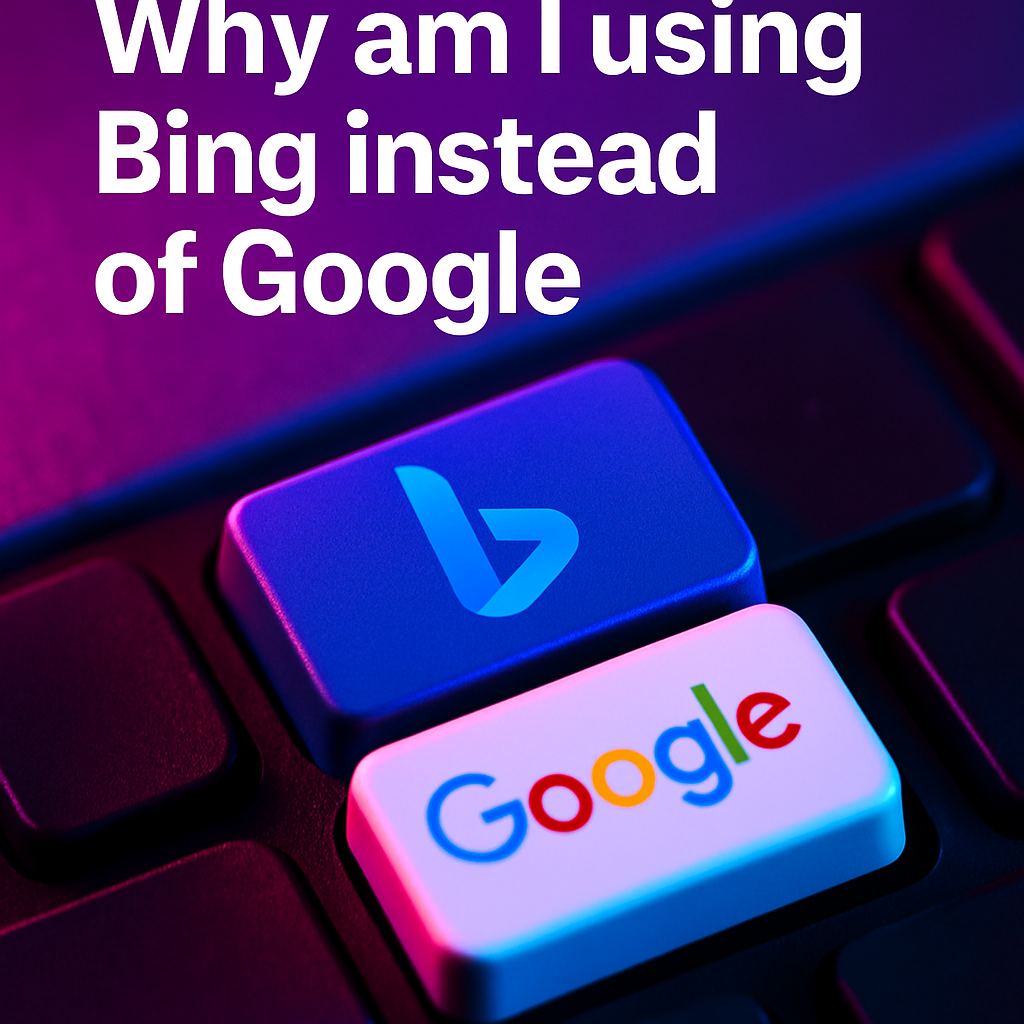Comparative Study: Power BI vs. Mode Analytics
Introduction:
Business intelligence solutions are key to turning raw data into meaningful insights. But with so many options on the market, how do you know which platform is right for your organization? In this Comparative Study: Power BI vs. Mode Analytics, we will dive deep into two powerful platforms that are widely used for data visualization, analytics, and reporting. Power BI, developed by Microsoft, is known for its user-friendly interface and tight integration with other Microsoft products. Mode Analytics, on the other hand, is recognized for its collaborative environment and advanced SQL-based reporting. By exploring their key features, respective advantages, and ideal use cases, this blog aims to guide you toward making an informed decision. Are you ready to find out which tool aligns best with your strategic goals? Join us as we embark on this comprehensive study of Power BI vs. Mode Analytics.
1. Overview of Power BI and Mode Analytics
Power BI is Microsoft’s powerful cloud-based suite of business analytics tools. Its main strength lies in its intuitive drag-and-drop interface, extensive data visualization capabilities, and seamless integration with widely used applications such as Excel, Azure, and Office 365. Released in 2013, Power BI has rapidly evolved into a robust platform, offering a range of services, including Power BI Desktop for data modeling and report creation, Power BI Service for online collaboration, and Power BI Mobile for on-the-go analytics. Whether you are an entry-level user looking for straightforward dashboards or an experienced data analyst seeking advanced modeling options, Power BI caters to a variety of needs.
Mode Analytics is a cloud-based data analysis solution designed to promote collaboration among data scientists, business analysts, and other stakeholders. Built with SQL at its core, Mode allows users to create in-depth queries and visualize the results using Python or R notebooks. Its integration-friendly environment means you can easily connect to external warehouses and databases, ensuring data remains in sync. Mode’s approach is especially appealing to teams striving for transparency and real-time collaboration, as it supports shared reporting and streamlined communication through its platform. In essence, Mode Analytics has carved out a niche by giving data experts the freedom to dive deeper into complex queries while simultaneously empowering less technical users to benefit from accessible reporting features.
2. Key Features and Functionalities
One of the major highlights of Power BI is its extensive library of data connectors. With support for hundreds of sources—ranging from on-premises databases to cloud applications—Power BI simplifies the process of compiling and harmonizing data. Its AI-driven analytics enable users to leverage features like Quick Insights, which automatically generates charts and graphs based on detected patterns, saving time and allowing teams to focus on deeper analysis. Additionally, Power BI offers built-in natural language query capabilities, enabling anyone to ask questions about the data in plain English. This democratizes data access within an organization and fosters a culture of self-service analytics.
Mode Analytics places a heavy emphasis on SQL functionality, making it a favorite among data scientists and analysts comfortable coding queries. The platform acts as a central hub, merging SQL, Python, and R into one cohesive interface. This integration means you can directly switch between writing queries and notebooks without having to export data into separate tools. Users can also build custom visualizations using HTML, CSS, and JavaScript, offering another layer of flexibility. Furthermore, Mode’s robust collaboration tools allow teams to collectively develop reports, share comment threads in real time, and schedule automated updates. If your organization leans on advanced analytics, data science experimentation, or cross-functional data exploration, Mode’s flexibility can be a game-changer.
3. Advantages and Use Cases: Power BI vs. Mode Analytics
Power BI’s most notable advantage is its familiar “Microsoft look and feel.” Many users are already comfortable with Excel-like formulas and pivot tables, making adoption smoother. Moreover, native integration with Azure services is a bonus for businesses already invested in the Microsoft ecosystem. Thanks to the Power Query Editor, transforming and cleaning data is remarkably straightforward, enabling teams to prepare datasets for more advanced modeling. For smaller or midsized organizations, Power BI’s cost-effective structure—offering both a free version (Power BI Desktop) and affordable premium tiers—can significantly reduce overhead while still delivering a professional-grade analytics platform.
Mode Analytics shines when it comes to more complex data scenarios. The platform is ideal for companies that rely on dedicated data science or analysis teams comfortable with SQL, Python, or R. Its collaborative functionalities encourage not just the sharing of end reports, but also the exchange of insights during the analysis process itself. Real-time commenting, shared dashboards, and the ability to blend code and visualizations enhance the overall workflow. Thus, Mode becomes a powerful tool for dynamic data experimentation, advanced statistical analysis, and iterative reporting. For example, fast-growing tech startups often find Mode’s flexibility crucial for rapid prototyping of new data models and gleaning insights that fuel data-driven decisions.
4. Pricing and Value Proposition
In any Comparative Study: Power BI vs. Mode Analytics, pricing naturally plays a central role. Power BI employs a freemium model, allowing users to create and share reports on Power BI Desktop at no cost. For more robust needs like extended collaboration and larger data capacities, businesses can upgrade to Power BI Pro or even Power BI Premium for enterprise-level features. While these paid tiers can come with a recurring monthly or yearly investment, many organizations find the ROI aligns well with the comprehensive suite of services offered—particularly if the company uses other Microsoft products.
Mode Analytics, on the other hand, offers a tiered pricing system that is predominantly designed for teams requiring deeper coding capabilities and more advanced analytics. Its free plan may suffice for small projects or individual research, but to truly unlock Mode’s collaborative and hosting power, a paid subscription is necessary. Because Mode fits well into scenarios involving extensive coding and iteration, the investment can be justified by faster time-to-insight and a more robust data collaboration environment. Ultimately, determining value depends heavily on each organization’s unique operational needs and existing tech stack. Some might prioritize user-friendliness and lower cost, while others might favor advanced customization and rigorous data exploration.
Conclusion
Choosing the right analytics tool often comes down to balancing ease of use, collaboration needs, budget constraints, and the level of advanced analytics required. Power BI is a strong contender for those seeking intuitive interfaces, seamless integration with the Microsoft ecosystem, and a range of packaging options that cater to both small and large enterprises. Its user-friendly dashboards and approachable learning curve make it an excellent choice for widespread adoption in an organization.
Mode Analytics excels in scenarios where you're dealing with complex data manipulations and rely on specialized data science or engineering teams. The platform’s SQL-centric architecture, combined with Python and R notebooks, provides the flexibility needed for advanced analytics and experimentation. Whether you gravitate toward Power BI or Mode Analytics, remember that success ultimately hinges on how well the chosen solution aligns with your organization’s goals, data culture, and long-term vision. Which approach resonates most with your team's style and needs? Share your thoughts or join the conversation by leaving a comment below. If you’re eager to explore more data-driven insights, feel free to check out our other resources on business intelligence solutions and find the perfect analytics strategy for your company.