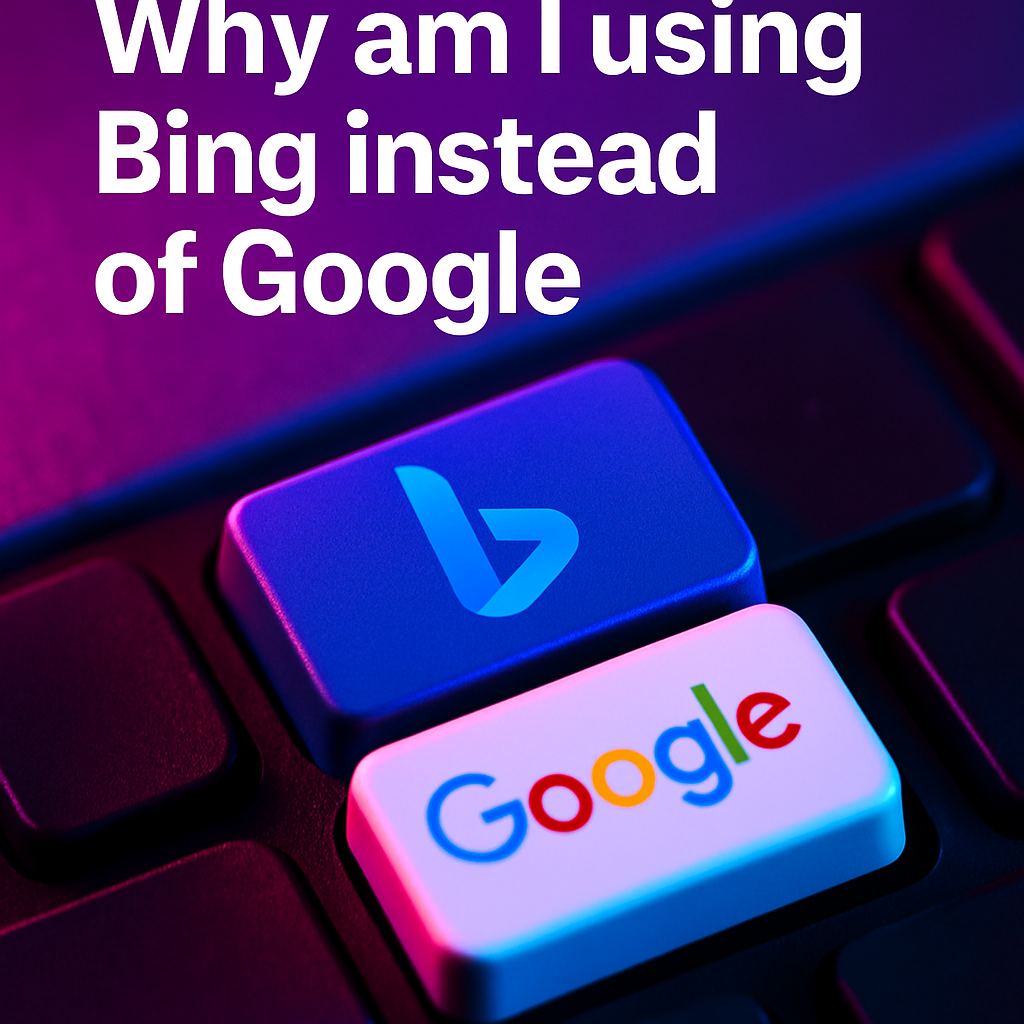Choosing the Right Color Palette for Data Visualizations
Introduction:
Have you ever looked at a chart or dashboard and found yourself confused rather than informed? Often, this confusion stems from the misuse of color. Choosing the Right Color Palette for Data Visualizations can be the difference between a compelling story and a muddled message. Visual elements have a profound impact on how we interpret and recall data. When used thoughtfully, color directs the viewer’s attention, highlights the critical aspects of information, and conveys subtle messages about trends or correlations. However, when you choose colors at random or rely heavily on default settings, you risk overwhelming your audience and obscuring the data’s true meaning.
Think about the last time you saw a great infographic where each segment seemed to pop off the page, making patterns instantly recognizable. That sense of clarity doesn’t happen by chance. Instead, it’s the result of deliberate decisions about color contrasts, harmony, and shading designed to give weight to the most essential details. By understanding the basics of color psychology and applying best practices for data visualization, anyone can transform raw numbers into visual narratives that resonate with their audience. In this article, we’ll explore why colors matter, how to apply color theory principles, and the best ways to align your palette with different chart types. By the end, you’ll be equipped with practical tips to enhance your dashboards and make your visualizations both memorable and meaningful.
Understanding the Importance of Color in Data Visualization
Color acts as a visual cue that helps viewers navigate and interpret information quickly. Humans are wired to respond instinctively to color, so even subtle variations in hue can dramatically influence how a chart or graph is perceived. For instance, imagine a heatmap that uses reds to signify higher values and blues to represent lower values. If the reds are too intense, the data may come across as excessively alarming, overshadowing other important insights. On the flip side, if the color transitions are too subdued, critical variations in the data might go unnoticed, diluting the overall impact.
In the context of dashboards, the right color palette can highlight key performance indicators and make ongoing trends more apparent to stakeholders. Envision a sales report where each region is color-coded. A vibrant, contrasting scheme could instantly reveal which territories are outperforming others. Alternatively, a poorly chosen palette where neighboring regions look almost identical may mask opportunities or problems that need immediate attention. In both cases, the deciding factor is the effectiveness of the color choice.
When Choosing the Right Color Palette for Data Visualizations, remember that your goal is to guide the viewer’s eye without overwhelming it. Much like a conductor leading an orchestra, you want each color to serve its purpose in harmony with the rest. Colors should help clarify your data’s story, not distort or distract from it. By intelligently selecting saturation levels, brightness, and contrasts, you can ensure that every visual cue supports the narrative you want to tell. This attention to detail transforms raw figures into compelling visuals, allowing your audience to interpret insights faster and with greater clarity.
Color Theory and Psychology: The Backbone of Effective Palettes
Color theory explores the relationships between hues and how they interact to produce contrast or harmony. It also delves into the emotional responses triggered by different colors. For example, reds are often associated with urgency or excitement, blues evoke calm or trust, and greens symbolize balance or growth. These universal color associations can play a significant role in how audiences perceive your data. While cultural nuances are important to consider—for instance, some cultures may interpret the color white differently—understanding general color psychology can be a starting point for more effective visualizations.
Basic concepts such as complementary, analogous, and triadic color schemes help guide the selection of hues that work well together. A complementary scheme might involve pairing blues and oranges to create a vibrant, high-contrast look. Meanwhile, an analogous scheme involving closely related colors, like blues, teals, and greens, can produce a more subdued and cohesive feel. The choice of scheme depends not only on aesthetics but also on the data’s purpose. If you want to emphasize stark differences—say, between “before” and “after” states—a complementary palette might drive the point home effectively.
Beyond the mechanics of how colors relate to one another, it’s vital to consider your audience. Are they executives looking for high-level overviews or analysts seeking granular detail? Are you putting together a public-facing infographic meant to capture broad attention? In each scenario, the psychological impact of color can guide how you choose and arrange your palette. For instance, using calm blues and greens might be more suitable for a data-heavy report aimed at thorough analysis, whereas bold reds or yellows could help a marketing infographic stand out on social media. Understanding these color dynamics enables you to craft visuals that communicate effectively and resonate emotionally with viewers, regardless of the subject matter.
Best Practices for Choosing the Right Color Palette for Data Visualizations
Translating the principles of color theory into practical action can feel overwhelming at first, especially when you’re juggling multiple datasets and viewer preferences. However, there are a few best practices that can serve as a helpful guide. First, keep the number of colors to a manageable level. While a rainbow of hues might appear eye-catching initially, it can cause confusion and make it difficult for viewers to connect colors with specific data points. Using a limited palette—often between two to six colors—ensures a more cohesive look and easier interpretation.
Second, pay close attention to contrast. A chart with dark text over a dark background or light text on a light background can quickly frustrate viewers. Ensuring elements like text, lines, and shapes stand out from their background is crucial for readability. Third, make your visualizations accessible to everyone. Consider how your palette appears to individuals with color blindness, who may have difficulty distinguishing between subtle variations of red and green, for example. Online tools and browser extensions can simulate color blindness, helping you refine your palette to be inclusive.
Finally, align your colors with the brand or theme whenever possible. A business that prides itself on environmental sustainability might naturally lean toward earthy greens and blues. Incorporating brand colors thoughtfully can help reinforce identity and make your data presentations feel more coherent. When you combine these best practices—limited color sets, high contrast, accessibility considerations, and brand alignment—you’ll be well on your way to Choosing the Right Color Palette for Data Visualizations that balances aesthetics and clarity. If you’re looking for more in-depth insights, many design and analytics blogs, as well as official documentation from tools like Tableau or Power BI, offer additional tips for perfecting your dashboard color schemes.
Matching Color Palettes to Various Chart Types
Not all charts and graphs are created equal, and the same goes for the color palettes you choose. A multi-line chart comparing multiple data series often requires a palette that clearly distinguishes each line. In such a scenario, you might opt for a set of vibrant, contrasting colors to avoid any overlap and to keep your audience oriented. Conversely, a monochromatic or slightly varied palette could work wonders for a pie chart focusing on a single data category or total distribution. Simpler charts benefit from restrained use of color because it makes subtle differences more visible.
Torn between a dark or light background? Think about the environment in which your chart will be viewed. If it’s going to be displayed in a dimly lit conference room or as part of a larger projection, a dark background with bright accents might be more comfortable on the eyes. On the other hand, a light background might be preferable for reports you expect your audience to print and annotate. External resources like ColorBrewer offer curated palettes tailored to different data types, which can be especially helpful when working with maps or heatmaps that demand gradient transitions.
Ultimately, the type of chart you select aligns with the nature of your data, and your color choices should enhance that alignment. A bar chart depicting sales per region might benefit from a palette where each bar color is distinct, highlighting fluctuations easily. A scatter plot, meanwhile, might use a two-color gradient that underscores density or correlation. By carefully pairing the right color palette with the right chart type, you ensure your data story resonates clearly. This synergy between color and chart forms the backbone of effective data visualization, keeping your audience focused on insights rather than design distractions.
Avoiding Common Color Pitfalls
When it comes to data visualization, even the most well-intentioned color choices can backfire if handled carelessly. One of the most common mistakes is overusing color. Throwing too many shades into a single dashboard may seem visually dynamic, but it risks making the viewer feel lost in a sea of hues. Another frequent error is relying too heavily on culturally specific color associations, like using red to signify “bad” and green to signify “good.” While this convention might work in some regions, it can cause confusion for audiences from different cultural backgrounds or those who experience color differently.
It’s also easy to fall into the trap of selecting colors that look great on your screen but translate poorly when projected or printed. Factors like screen calibration or printer settings can cause unintentional shifts in hue and brightness, distorting your initial design. To avoid this, test your color palette in different environments before finalizing your visualizations. Similarly, be mindful of color contexts. A vivid orange might stand out effectively on a neutral background, yet it can clash and cause eyestrain if placed beside equally vivid blues or reds.
Finally, ignoring color accessibility can alienate a portion of your audience. Approximately 8% of men and 0.5% of women have some form of color blindness, which can completely change how they interpret your data. Simple strategies like adding texture or patterns, alongside color, help ensure everyone can read your data effectively. By recognizing and avoiding these pitfalls, you’ll be on track to create dashboards and charts that resonate with your entire audience, no matter their background or visual perception.
Conclusion
Choosing the Right Color Palette for Data Visualizations isn’t just a question of aesthetics—it’s about making key information stand out and ensuring your story speaks directly to your audience. By appreciating how color theory intersects with data storytelling, integrating best practices like accessible contrast levels, and aligning palette choices with specific chart types, you can turn ordinary visuals into impactful narratives. A carefully chosen color scheme can highlight core metrics, connect viewers with the emotional weight of your data, and foster a deeper understanding of trends and correlations.
As you embark on your next project, take a moment to reflect on what your chosen colors convey. Are they drawing the audience’s eye to the most critical insights, or are they overshadowing the data itself? Consider testing your palette with a small group to see how effectively it communicates the details you want to emphasize. And don’t forget to explore external resources and revisit your palettes periodically, especially if you see evolving patterns in the data.
We’d love to hear about your experiences! Share your successes, challenges, and favorite color schemes in the comments below. Whether you’re a seasoned analyst or just getting started on your data visualization journey, remember that every chart, graph, or dashboard is an opportunity to tell a story that matters—make it count with the right colors.