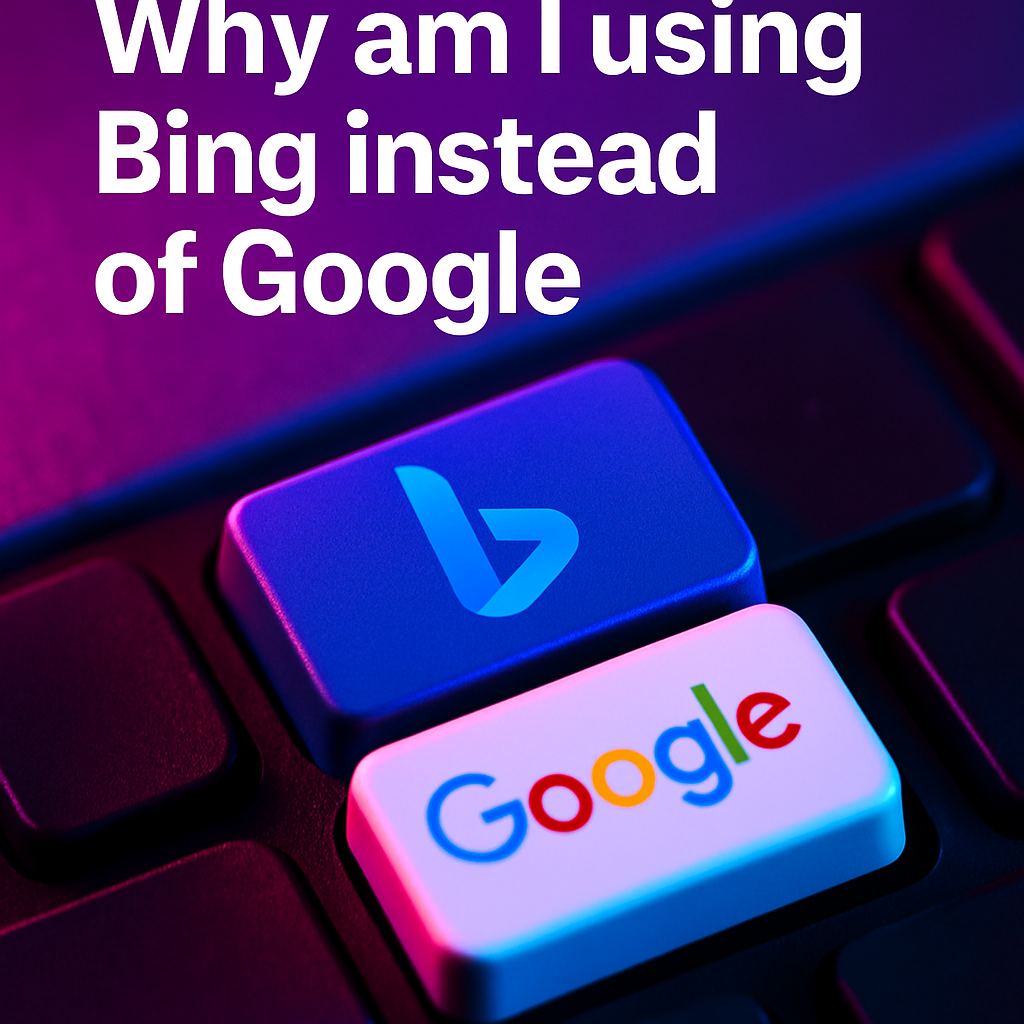Bullet Graph: A Comprehensive Guide by TalkToData AI
Bullet Graph: Your Definitive Guide to Data Visualization
Are you looking for a better way to measure performance metrics without cluttered dashboards? Look no further than the mighty bullet graph. Whether you’re a business analyst or a project manager, you’ve likely encountered complex data that needs immediate insight. The bullet graph is a sleek, space-saving alternative to gauge charts, bar charts, and other traditional graphics. In this guide, we’ll show you exactly how bullet graphs work, why they’re so valuable for KPI tracking, and how TalkToData AI equips you with powerful solutions to leverage this visualization technique. Let’s dive in!
Understanding the Bullet Graph
A bullet graph is a concise, single-axis display that compares a single metric—such as revenue or customer satisfaction—against one or more comparative measures. Invented by information design expert Stephen Few, it was created as a compact replacement for gauge dashboards. Instead of using multiple circular dials or bars, a bullet graph consolidates key performance indicators into one streamlined display.
You might be wondering: Why use bullet graphs over other visualization approaches? One reason boils down to clarity. By positioning your primary measure, comparative marker, and qualitative ranges together, you can quickly spot whether your performance metric meets, exceeds, or falls short of given benchmarks. This consolidated layout reduces the time it takes to interpret data, ensuring that anyone—from top executives to frontline employees—can glean insights instantly.
Moreover, bullet graphs are extremely flexible. They can be oriented horizontally or vertically, thereby fitting into tight spaces on your dashboards. They also allow for multiple layers of qualitative ranges: for instance, you can have color-coded segments representing poor, average, and excellent performance. Because the design is minimal, your viewers are not overwhelmed by excess chart ink but are instead presented with the essential information in a single visual glance. By merging these elements, bullet graphs make your data not only visually appealing but also highly efficient for driving data-driven decisions.
Key Components and Best Practices for a Successful Bullet Graph
To create an effective bullet graph, you need to understand its core components. First, there is the primary measure, often a bar that indicates your current value or target metric. Next, there’s the comparative measure, typically a vertical or horizontal marker (like a thin line) that indicates a benchmark. Finally, you have qualitative ranges, which are shaded regions that categorize performance into segments—commonly labeled as lower, middle, and upper performance.
Following best practices can make your bullet graph even more powerful. Begin by defining clear objectives for each metric. For instance, if you’re tracking monthly revenue, determine what constitutes “good,” “fair,” and “poor” performance in dollar values. Label these ranges consistently, so team members instantly grasp your evaluation criteria. Another tip is to use subtle color variations for these ranges, ensuring the bullet bar remains the central focus.
Additionally, always provide context for your comparative measure. Think about whether you’re comparing actual sales to a quarterly goal, a historical average, or a rival brand’s performance. By specifying the exact nature of the comparison, you lessen any ambiguity. And remember to keep it simple: limit your bullet graph to one or two measures per axis. Overloading the plot with too many bars or ranges makes it hard to read. Above all, the goal is clarity, so don’t be afraid to remove any aspect that doesn’t directly support your core metric.
Here are a few best-practice tips worth noting:
- Ensure consistent color-coding for qualitative ranges.
- Keep text labels concise to avoid visual clutter.
- Use data labels strategically to highlight vital KPIs.
- Align bullet graphs with the overall design and branding of your dashboard.
When these elements come together thoughtfully, your bullet graphs will offer swift, unambiguous insights. As you fine-tune your visualization approach, you’ll discover that bullet graphs integrate seamlessly with advanced analytics tools like TalkToData AI, making your data more meaningful and actionable.
Industry Use Cases of Bullet Graphs
Bullet graphs are highly adaptable and can serve a wide range of sectors. In finance, for instance, analysts often rely on bullet charts to track daily stock performance against target ranges or historical averages. This helps investment managers quickly discern whether a security is underperforming or outperforming expectations. In sales, a bullet graph can show weekly or monthly revenue targets alongside actual figures, allowing executives to react faster to any shortfalls.
Retailers also employ bullet graphs for inventory management. Imagine having a bullet bar representing the current stock level of a best-selling product, with a comparative measure indicating the reorder threshold and qualitative ranges showing low, ideal, and overstock levels. Without flipping through multiple screens, inventory managers grasp their status immediately. Overall, these visual insights can reduce carrying costs while boosting customer satisfaction, as you’re less likely to stock out unexpectedly.
But business isn’t the only realm where bullet graphs shine. Government agencies can display performance metrics like permit processing times against service-level agreements. Nonprofits might use bullet graphs to showcase fundraising progress versus donation goals. Even in healthcare, professionals can leverage bullet charts to track patient wait times, treatment success rates, or readmission metrics. Wherever performance needs monitoring, bullet graphs offer a clear, concise snapshot that drives more effective decisions. And because TalkToData AI excels at integrating these charts into its platform, you can build robust dashboards that deliver real-time insights—no matter what field you’re in.
Common Pitfalls and How to Avoid Them
Just like any data visualization method, bullet graphs come with their share of potential pitfalls. One common mistake is misalignment of the qualitative ranges with actual performance thresholds. If your ranges are too broadly or narrowly defined, your bullet graph may send misleading signals. This, in turn, can prompt unproductive decisions and undermine confidence in your dashboards.
Another frequent error is visual overload. While bullet graphs are known for their compact design, adding too many secondary measures can compromise clarity. Your viewers might struggle to figure out which bar or line corresponds to which metric. Instead, keep it simple. If you need more comprehensive comparisons, consider using multiple bullet graphs placed side by side, rather than cramming everything into a single chart.
Also, be mindful of your audience’s familiarity with data dashboards. Some viewers, especially those new to data analytics, might find bullet graphs confusing at first glance. Consider augmenting your bullet graph with a brief legend or tooltip. Utilize consistent color schemes and categorization for each range. Finally, don’t forget the power of tooltips: a well-placed pop-up that explains each segment can clarify the gist instantly. By adhering to these guidelines—and seeking guidance from TalkToData AI’s wealth of visualization expertise—you can transform potential pitfalls into polished, effective dashboards.
Enhance Your Data Analysis with TalkToData AI
So, how can TalkToData AI help you take your bullet graph implementation to the next level? First, our platform specializes in intuitive data conversations. Rather than clicking through multiple screens or complex dashboards, you can ask natural language queries like, “Show me last quarter’s revenue against our target in a bullet graph.” The platform interprets your request, identifies relevant data, and instantly generates a crisp, easy-to-interpret chart.
We also offer advanced analytics features that seamlessly integrate with bullet graphs. For example, you can apply predictive models to forecast future performance and overlay these forecasts as secondary measures on your chart. This gives your organization an immediate overview of where metrics are headed. Furthermore, TalkToData AI’s robust security and governance settings ensure only the right stakeholders can view or edit these charts, so your sensitive KPI data remains protected.
If you’re looking to customize your bullet graphs, TalkToData AI provides a range of options. You can adjust the color palettes for qualitative ranges, set interactive tooltips to explain each segment, and even embed multiple bullet graphs into a dynamic dashboard. We strive to make this process straightforward, allowing you to focus on drawing meaningful insights rather than wrestling with complicated software. In short, TalkToData AI puts you in the driver’s seat of your data journey, equipping you with the best practices, interactive features, and real-time analytics you need for success.
In conclusion, the bullet graph offers a powerful solution for anyone seeking a streamlined way to monitor performance metrics. From finance to healthcare, across nonprofits and government agencies, this visualization method provides swift clarification of whether you’re hitting your KPIs—or where you might be missing the mark. By understanding its essential components, avoiding common pitfalls, and integrating bullet charts into a robust analytics environment, you unlock the full potential of transparent, data-driven decision-making.
Ready to elevate your analytics strategy? TalkToData AI has all the tools, insights, and expertise you need to implement bullet graphs effectively and drive meaningful change in your organization. Contact us today to learn how our platform can transform your data into actionable intelligence, answer your toughest questions, and provide industry-leading support every step of the way. Your next data breakthrough awaits—let’s make it happen together.