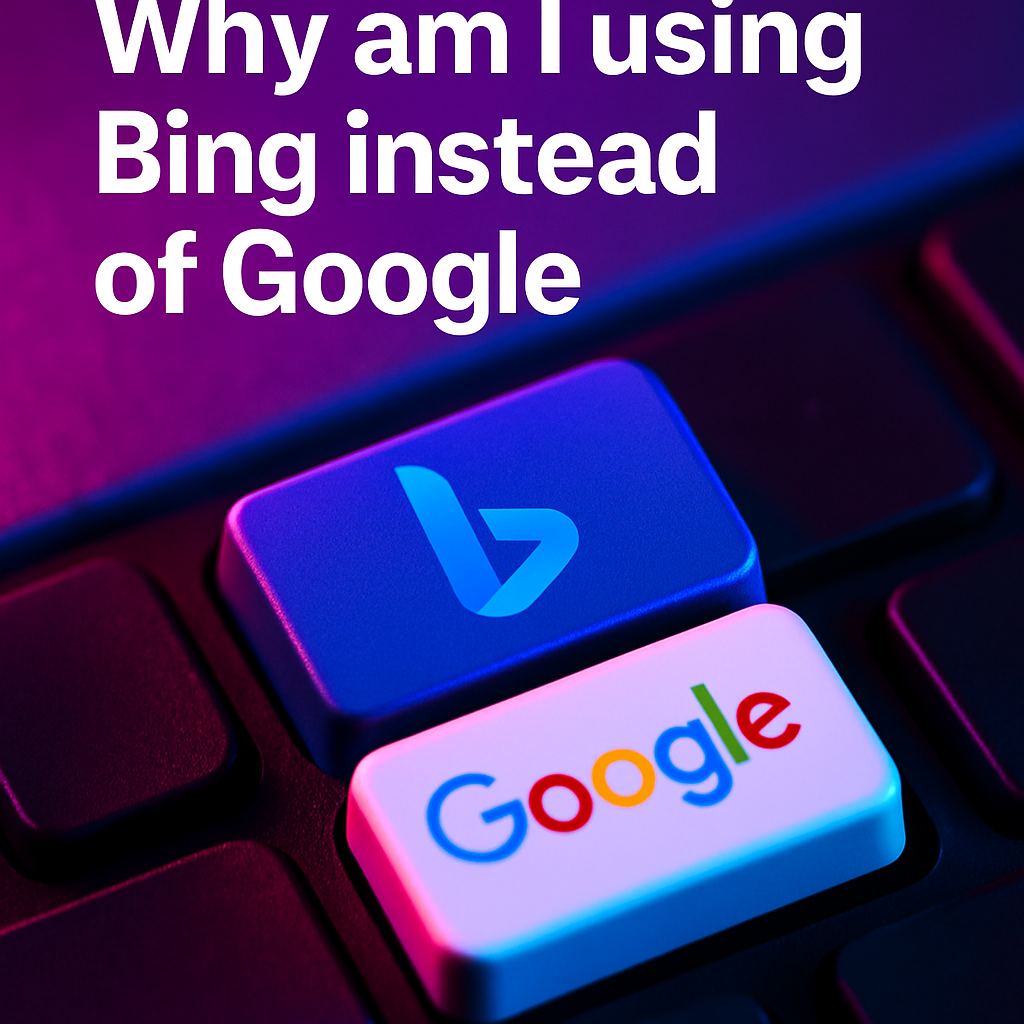Bullet Chart: The Ultimate Guide for Effective Data Visualization
Bullet Chart: The Ultimate Guide for Effective Data Visualization
A bullet chart is a powerful yet straightforward data visualization tool that can help you track key performance indicators (KPIs), compare targets, and gain quick insights into your progress. Whether you are a data analytics professional or a business leader looking for efficient ways to understand your metrics, mastering the bullet chart can transform your perspective on data. By combining minimalistic design with maximum clarity, it eliminates visual clutter and allows you to focus purely on what matters most—your objectives.
At TalkToData AI, we understand the importance of precision and speed when it comes to interpreting metrics. That’s why we’re committed to offering the most advanced tools and best practices for handling your data. In this comprehensive guide, you’ll learn what a bullet chart is, how it differs from other visual methods, and, most importantly, why it should be one of the go-to charts in your data visualization arsenal. Ready to explore the intricacies of one of the most efficient data visuals available? Let’s dive in.
Understanding the Basics of Bullet Charts
Before you incorporate a bullet chart into your analytic toolbox, it’s crucial to grasp its core purpose and origin. Stephen Few, a renowned expert in data visualization, developed the concept to replace the classic dashboard gauge or speedometer chart. Gauges often occupy a lot of space without providing proportionally significant insights. By contrast, bullet charts condense key information—like target, performance, and qualitative ranges—into a single, compact bar. This design simplicity reduces both the time taken to create the chart and the effort required to interpret it.
The simplicity of bullet charts doesn’t mean they compromise on insights. In fact, they allow you to convey up to five distinct data points in a single horizontal or vertical bar. The core measure represents your current performance, a marker line indicates your target, while background ranges represent qualitative thresholds, such as poor, average, and excellent. Additionally, bullet charts are flexible enough to let you adjust colors, thresholds, and even orientation to suit your unique data reporting needs. This blend of clarity and flexibility is exactly why bullet charts remain a favorite among data professionals worldwide.
Key Components of a Bullet Chart
Understanding the primary elements of a bullet chart will help you design more meaningful visuals. Here are the key components you’ll encounter:
- Measure (Performance Bar): The actual value you are currently achieving, represented by a solid bar.
- Target Marker: Usually drawn as a vertical or horizontal line. This shows where you ideally want your performance bar to reach or surpass.
- Ranges (Qualitative Bands): Shaded areas that indicate performance sub-levels, such as poor, average, or excellent.
- Scale: The numeric scale that provides context. It helps you interpret exactly where the measure and target stand.
- Labels: These ensure everyone understands the metric being displayed and the thresholds involved.
Each of these elements serves a unique purpose. The measure bar offers an immediate snapshot of performance, while the target marker sets a benchmark. The ranges highlight specific performance categories, giving additional meaning to where your measure stands. It might seem like a lot of information to fit into one chart, but bullet charts do it elegantly. By carefully manipulating color contrasts and line thicknesses, you can ensure your chart remains both visually appealing and intellectually coherent.
Why Bullet Charts Matter in Data Analytics
You might be wondering why bullet charts have gained popularity in both corporate dashboards and everyday analytics workflows. One reason is their low ink-to-data ratio, a term that suggests how little “non-data” ink gets used compared to the amount of data displayed. In simpler words, bullet charts convey significant insights without overwhelming your audience with unnecessary visuals. This fosters a more efficient way to read data, which is particularly valuable when you need to make time-sensitive decisions.
Additionally, modern organizations are seeking more agile methods to observe KPIs. Bullet charts address this need perfectly. For instance, if you’re drawing comparisons between this month’s financial performance and a quarterly goal, a bullet chart offers a direct look at whether you’re ahead, on track, or behind. As a result, you can pivot your strategy or maintain your momentum with minimal delay. In a world driven by fast-paced analytics, the bullet chart stands out as a best-in-class option for presenting progress, variance, and risk in a single, streamlined dashboard element.
Best Practices for Using Bullet Charts
Even though bullet charts are relatively easy to create, certain best practices can elevate them from competent to exceptional. First and foremost, keep your design minimalistic. That means avoiding overly complicated color schemes or too many background ranges. Aim for three to five qualitative bands at most to maintain clarity. Remember, bullet charts thrive on simplicity and directness.
Secondly, ensure your scale is both consistent and clearly labeled. Skipping scale consistency can confuse your audience, especially if multiple bullet charts appear side by side on a single dashboard. Thirdly, place your bullet charts where rapid comparisons matter. For instance, line them up vertically in a report to compare different teams’ performance against a common target. Doing so ensures your audience can scan down efficiently, unlike scanning horizontally, which may tiresomely shift their focus between columns. Lastly, experiment with different color intensities or patterns for the bands if you want to highlight a particular range. A subtle shift in hue can make certain performance zones pop, guiding the audience’s eye to critical data points without diverting from the overall message.
Real-World Examples and Case Studies
Sometimes the best way to understand how a bullet chart works is to see it in action. Imagine you’re the sales manager for a rapidly growing e-commerce business. You have a monthly sales target of $500,000. A bullet chart could showcase this current month’s sales as a solid bar, with a marker line representing your monthly target. The shaded ranges in the background might be less than $400,000 (poor), $400,000 to $500,000 (meet expectations), and above $500,000 (excellent). With one glance, you immediately see if you’re underperforming or exceeding the goal.
Another case study might involve healthcare metrics. Suppose a hospital wants to track patient satisfaction scores against an industry benchmark. A bullet chart allows administrators to see where they stand, how close they are to the target, and whether they need small tactical improvements or a broader strategic overhaul. In both scenarios, the speed of insight is crucial. By relying on bullet charts, organizations can effectively communicate their most pressing performance metrics without convoluting the message. Industry reports suggest that dashboards featuring bullet charts often lead to faster decision-making, reducing the likelihood of delayed or missed opportunities.
Empowering Bullet Charts with TalkToData AI
At TalkToData AI, we specialize in helping businesses transform raw data into digestible, actionable insights. Our platform streamlines the process of creating a bullet chart and integrates advanced analytics features so you can dive deeper into each metric. Imagine seamlessly linking your sales data from a CRM or financial software and visualizing it in a bullet chart that automatically updates whenever new data arrives. That’s precisely what we aim to deliver.
We believe in enhancing your experience with artificial intelligence. By harnessing predictive analytics, TalkToData AI can forecast future performance and plot an extended target on your bullet chart, letting you see not just where you stand today but also where you might be heading. This forward-thinking approach helps you identify potential issues before they escalate and spot opportunities sooner than traditional methods. Our commitment to intuitive user interfaces ensures that even non-technical team members can generate bullet charts, glean insights, and contribute to organizational decision-making. When it comes to leveraging bullet charts for more impactful reporting, TalkToData AI stands ready to guide you every step of the way.
Conclusion: Elevate Your Insights with a Bullet Chart
A bullet chart isn’t just another visualization tool; it’s a strategic resource that can revolutionize how you monitor and impact your KPIs. With its blend of clarity, efficiency, and flexibility, the bullet chart helps ensure that every member of your organization—from marketing associates to senior leadership—can interpret metrics in seconds rather than minutes. Whether you’re an analytics expert or new to the realm of data-driven insights, this versatile chart type can play a pivotal role in enhancing your decision-making processes.
Are you ready to explore how bullet charts can transform your data strategies? TalkToData AI is here to help. Reach out to us today to learn how our comprehensive solutions can streamline your reporting, offer predictive insights, and keep your organization aligned with its most critical targets. Don’t let inefficient dashboards hold you back—embrace the bullet chart and see just how powerful visual clarity can be for your business success.