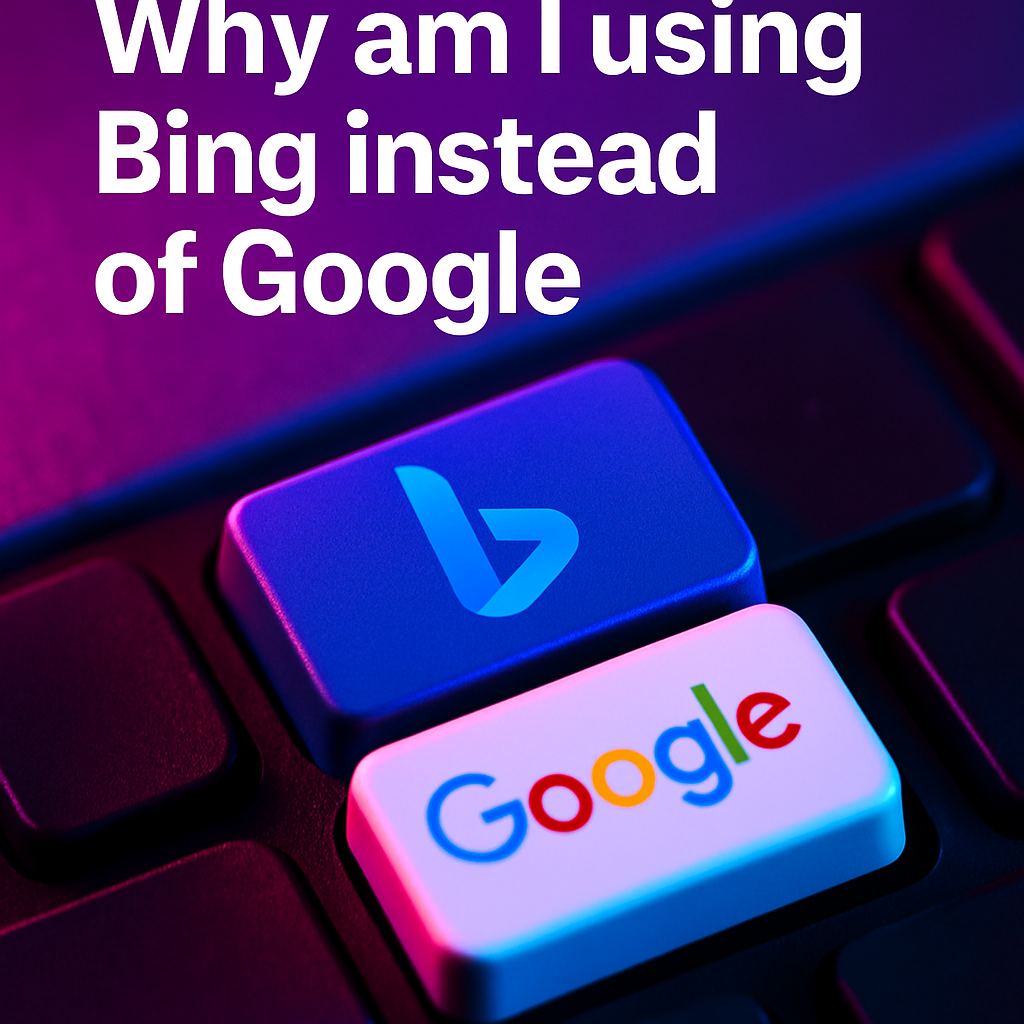Advanced Filtering and User Interactions
Introduction:
Advanced Filtering and User Interactions have become critical factors in modern digital experiences, especially for professionals striving to deliver intuitive and efficient interfaces. Whether you’re building complex dashboards, sophisticated e-commerce product lists, or any application where vast amounts of data need to be filtered swiftly, fine-tuning these features can lead to higher user satisfaction and retention. Imagine users visiting a site teeming with hundreds or even thousands of items, each with distinct attributes. Without robust filtering tools and engaging interaction design, these potential customers may give up before discovering what they truly seek.
In this blog post, we delve into some of the more intricate aspects of advanced filtering, exploring how to design multi-layered filters, prioritize relevant results, and ensure that interactions feel both natural and powerful. Through real-world examples and a conversational tone, we will uncover how you can create an experience that doesn’t just satisfy your audiences but captivates them, encouraging repeated visits and deeper engagement. Prepare to discover new strategies, best practices, and insights that you can implement in your projects today.
The Evolution of Advanced Filtering
Over the years, Advanced Filtering has transformed from a simple data reduction function into a sophisticated approach that can handle nuanced user preferences. Early filtering systems relied on basic thresholds or single-criterion checkboxes, but as the digital landscape expanded, so too did the complexity of available data. Today, developers and UX designers are challenged to create dynamic, multi-criteria filtering tools that can adapt to different use cases. For example, consider an online travel agency: a traveler may want to search for destinations based on flight duration, price, available amenities, and departure times. If each criterion were handled independently, the user could end up with a time-consuming, repetitive process. Instead, advanced filtering merges these criteria seamlessly, providing rapid and precise search results.
This shift in filtering complexity has also spurred evolution in interface design. No longer do we rely solely on text-based instructions or basic drop-down menus. Instead, interactive sliders, predictive inputs, and even AI-driven suggestions are becoming the norm. These enhancements not only make it easier for users to refine their results but also create a more engaging experience. Many organizations have discovered that effective filtering can increase conversion rates, reduce overall bounce rates, and boost user trust. After all, what could be more reassuring to a potential customer than finding the perfect product or service without tedious scrolling or irrelevant distractions?
If you’re new to this domain or want to revisit foundational concepts, you might find it helpful to explore our internal resource titled “Filters 101: The Basics of Data Narrowing”. This article covers entry-level filtering approaches and will lay the groundwork for the more advanced techniques we’ll discuss here. As the landscape continues to shift toward richer, more adaptable web solutions, understanding the history and evolution of filtering design can offer valuable context for your next project.
Key Techniques for Robust Filtering
Building out Advanced Filtering capabilities involves a careful mixture of technical knowledge and user-focused design. One increasingly popular method is multi-level filtering, where each selection refines the subsequent options in real time. For instance, a retailer selling electronics might begin by having users select a device type—phone, laptop, tablet—and then dynamically tailor the brand, price range, and feature sets offered based on that initial choice. This reduces clutter and prevents users from hitting dead ends with no viable options. Another layer of optimization involves implementing heuristic-based suggestions. By analyzing popular filters used in the past, the system can “learn” which attributes are most relevant for future filtering scenarios.
Of course, sheer functionality isn’t enough. Effective user interfaces require attention to speed, reliability, and approachability. For instance, employing lazy loading within your filtering results can prevent your interface from freezing under heavy data loads. Adding progress indicators or waiting spinners lets users know the system is actively working, mitigating frustrations that might arise when filtering large datasets. Grouping filters into meaningful categories, such as price, popularity, or location, also ensures a streamlined experience. Structured filter groupings become especially vital when dealing with multiple data attributes—like in real estate listings, where filters might include neighborhood, square footage, number of bedrooms, and additional amenities.
When deploying advanced filtering in production environments, backend technologies play an equally critical role. Database indexing, caching, and efficient query structures ensure rapid responsiveness. This not only improves user experiences but can also reduce operational costs. If you’d like to learn more about backend optimizations, check out MDN’s guide on efficient data handling. Blending the right tools—like robust server technology, intuitive front-end design, and seamless data flows—can give your filtering system the power to handle demanding real-world loads.
Optimizing User Interactions for Better Engagement
While User Interactions around filtering often pivot on technical nuance, the human element remains paramount. A filter that works flawlessly from a technical standpoint can still overwhelm or confuse if it isn’t designed with the end-user in mind. Consider using progressive disclosure, a technique where options unfold gradually so that users only see the most relevant data. This design approach can significantly reduce cognitive load by hiding highly advanced filters until the user actually needs them. Another powerful principle is clarity: filter labels, placeholders, and examples should speak the user’s language. Avoid jargon or overly technical terms whenever possible.
Engagement also improves when feedback loops are transparent and immediate. This might be as simple as displaying the number of results each filter produces or updating the displayed results in real time as users tweak the criteria. If you’ve ever used a mapping service where the results shift with each slight move of the map, you can appreciate how responsive interfaces encourage continued exploration. Micro-interactions, such as a subtle highlight on hovered filters, can further amplify the sense of user control and satisfaction. You could think of these micro-interactions like seasoning a recipe—small touches that significantly elevate the final dish.
Additionally, ask yourself: Are there visual cues guiding people toward the most essential filters? Does the interface provide helpful suggestions when a user gets zero results? Sometimes, a reassuring message like “Try broadening your filters or check popular items you might enjoy!” can go a long way in keeping them engaged. For more ideas, you might explore our internal post on “UX Insights for High Conversion Rates” where we delve deeper into user psychology and frictionless design.
Strategies and Real-World Applications
Translating theory into practice requires both strategic planning and on-the-ground testing. A/B testing, for instance, can help verify whether a new filtering feature genuinely boosts user satisfaction or simply adds more complexity. By examining metrics like time on page, conversion rates, and user feedback, you can identify the filters that deliver real value. Let’s say you’re designing an app for job seekers. Offering advanced filtering by location, salary, and industry is straightforward, but going further by integrating interests, company culture, and flexible schedule options might substantially improve job-match success rates and user loyalty. Gathering user feedback at key points in the filtering journey—like after they’ve refined a search or saved a filter—can yield insights that guide future improvements.
It’s also important to keep pace with technological advancements. Machine learning and Artificial Intelligence are increasingly leveraged to automate parts of the filtering process. For instance, a system could infer a user’s preferences based on their previous search patterns or browsing history, delivering results that resonate even before explicit filters are applied. Some e-commerce giants have harnessed these predictive algorithms to show customers only the product categories they’re most likely to find compelling. This not only increases ease of use but can also lead to a sense of serendipity—like stumbling upon something you never knew you needed.
In one real-world example, a popular music streaming service implemented advanced filtering to let users fine-tune their playlists by genre, tempo, or release date. Initially, users found it cumbersome to wade through endless subgenres and seldom-used criteria. After a series of A/B tests, the service introduced more intuitive grouping, predictive genre suggestions, and real-time visual feedback on the number of tracks available. These changes led to a 20% increase in playlist completion and a noticeable drop in user abandonment. Whether you’re working on a niche platform or a large-scale application, staying open to experimentation and continuous refinement can pay off significantly.
Conclusion
Mastering Advanced Filtering and User Interactions is a multi-layered process, one that demands a deep understanding of both data structures and human-centric design. As we’ve discussed, the best filtering solutions stem from blending reliable backend architecture, intuitive front-end interfaces, and continuous feedback loops. When executed properly, these elements forge a digital environment where users can effortlessly discover what they need, making them more likely to return.
Key Takeaways: Implement multi-level filtering to handle complex data sets efficiently, focus on transparent and immediate user feedback, and harness tools like A/B testing to refine user flows. With the right strategies and a willingness to adapt, you can elevate your site or application to new levels of user satisfaction and engagement.
We’d love to hear about your own experiences or questions regarding advanced filtering techniques. How do you optimize filters in your projects? Feel free to share your thoughts and insights in the comments, or reach out on social media. If you found this post helpful, please pass it along to your colleagues and fellow practitioners who might benefit from a deeper dive into these best practices.